2.3 Managing Software
Note
RHEL is essentially a set of RPM packages grouped to form an operating system. It is built around the Linux kernel and includes thousands of packages that are digitally signed, tested, and certified. Same with Debian-based distributions, Arch Linux, and others.
A software package is a group of files organized in a directory structure and metadata that makes up a software application. Files contained in a package include installable scripts, configuration files, library files, commands, and related documentation.
All metadata related to packages is stored at a central location and includes information such as package versioning, the location it is installed at, checksum values, and a list of included files with their attributes.
Package managers are tools that automate the process of installing, upgrading, configuring, and removing software packages. They also handle dependencies, which are other packages that are required for the software to function properly. They follow a specific naming convention for packages, which is:
Note
name.version.release.architecture
There are 2 types of package management systems:
native package management systems - rpm, dnf, apt, zypper, pacman, etc.
universal package management systems - snap, flatpak, appimage, homebrew, etc.
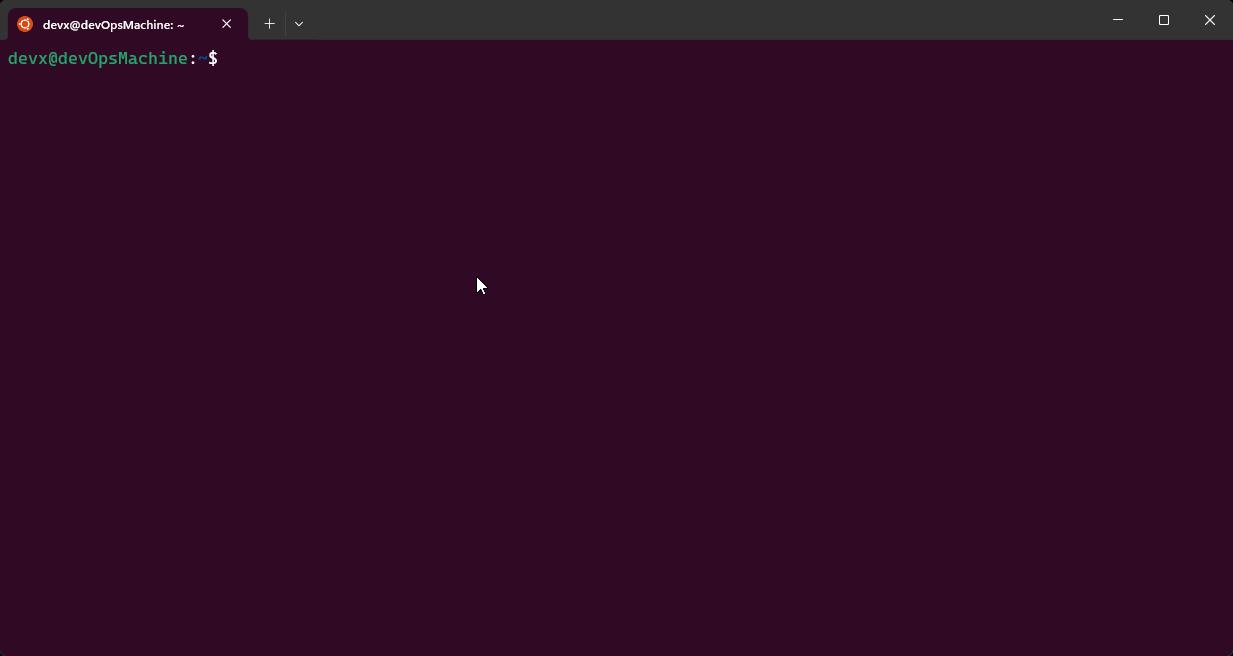
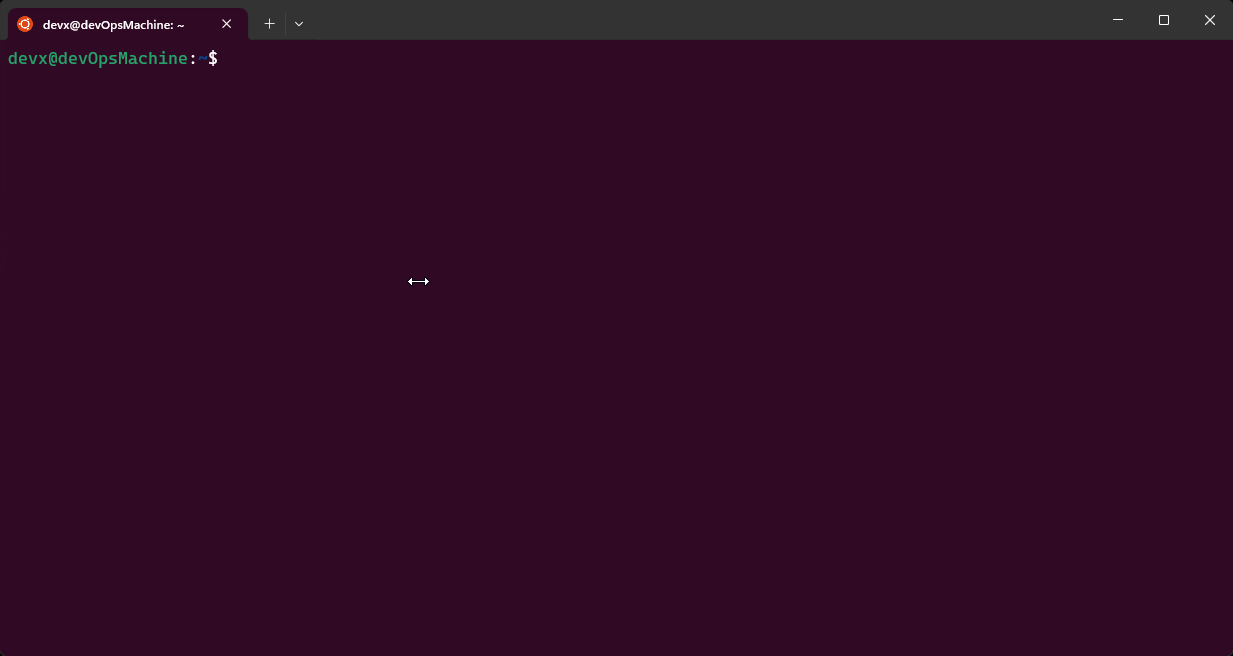
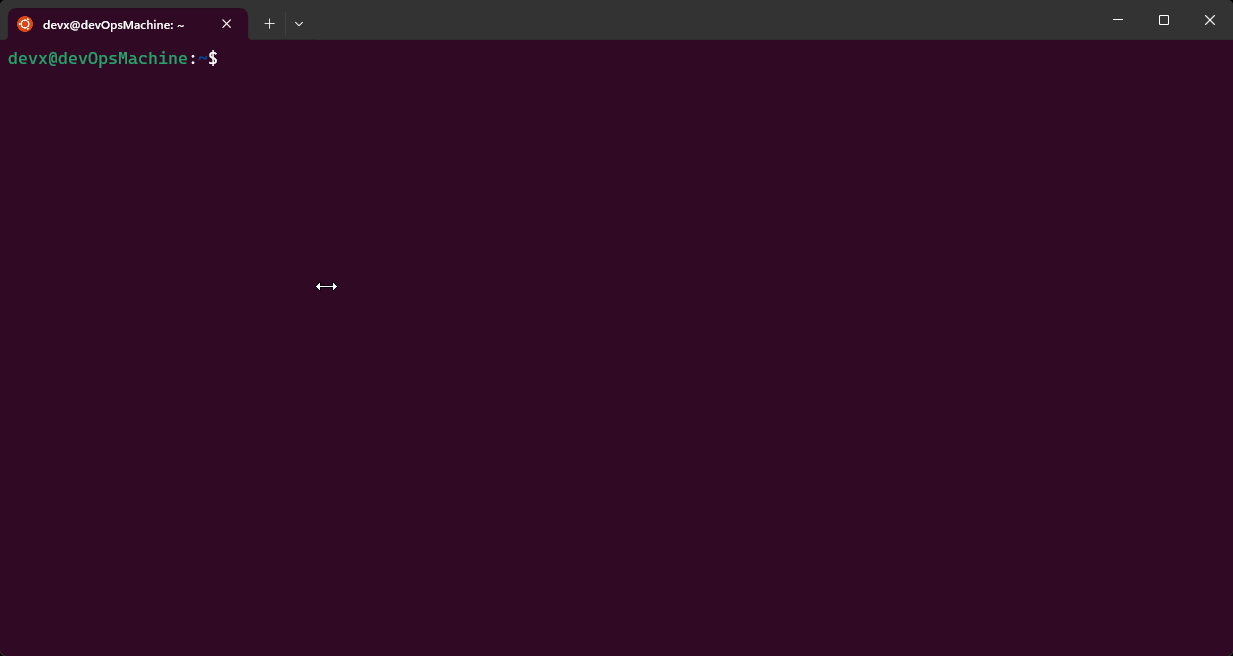
TODO
dnf: find packages containing a file named
httpddnf: install Apache HTTP Server
rpm: find which package owns the
/etc/fedora-releasefile (to get the info start withrpm --help| grep what)rpm: find what other files were installed by the above packet
Warning
Installing new software
There are lots of different ways to install software on Linux systems. Installing directly from your distros official software repositories is the safest option, but sometimes the application or version you want simply isn’t available that way. When installing via any other mechanism, make sure you’re getting the files from an official source for the project in question. |
Warning
Planning is for those who don’t know how to troubleshoot.
Solution to TODOs
dnf provides */httpddnf install httpdrpm -qf /etc/fedora-releaserpm -ql httpd-2.4.37-10.fc29.x86_64