7.6 Getting started
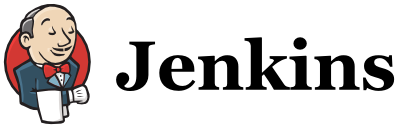
Run Jenkins locally
Run a Jenkins main server using a Docker container with the following command:
docker run --detach --name jenkins --publish 127.0.0.1:8080:8080 --volume jenkins_home:/var/jenkins_home jenkins/jenkins:lts-jdk11
On the first run Jenkins automatically generates a password for the admin user and prints it to the logs it generates and saves it in the /var/jenkins_home/secrets/initialAdminPassword location.
Get the initial password from the Jenkins own logs using the following command:
docker logs jenkins
Next step for our purpose is to choose to install the recommended plugins. Note that this action can take a few minutes until it is finished.
Create First Admin User.
Start use your local Jenkins instance.
Getting started
Configure your first pipeline
Create a new git repository with the bellow hello_world app.
main.py:
from fastapi import FastAPI
app = FastAPI()
@app.get("/")
async def read_root():
return {"msg": "Hello world"}
@app.get("/name/{name}")
async def read_item(name: str):
return {"msg": f"Hello {name}"}
test_main.py:
from fastapi.testclient import TestClient
from main import app
client = TestClient(app)
def test_read_root():
response = client.get("/")
assert response.status_code == 200
assert response.json() == {"msg": "Hello world"}
def test_read_item():
response = client.get("/name/Ionescu")
assert response.status_code == 200
assert response.json() == {"msg": "Hello Popescu"}
requirements.txt
fastapi
uvicorn
pylint
httpx
pytest
requests
Test the app by running:
pytest
pylint main.py
pylint test_main.py
Create your first Jenkins pipeline
Set up a Jenkins Job:
Create New Job:
Log in to Jenkins and click on “New Item”. Enter a name for your job and select the “Pipeline” type. Configure the Job:
In the job configuration, scroll down to the “Pipeline” section. Choose “Pipeline script” as the definition. You can use a Jenkinsfile to define the pipeline or directly write the pipeline script in the Jenkins job configuration.
Define the Jenkins Pipeline Script:
Here’s an example of a Jenkins pipeline script that performs the FastAPI tests:
pipeline {
agent any
stages {
stage('Checkout') {
steps {
// Check out code from your repository
git 'https://github.com/your-username/your-repo.git'
}
}
stage('Install dependencies') {
steps {
// Install required dependencies
sh 'pip install -r requirements.txt'
}
}
stage('Run tests') {
steps {
// Run tests using pytest
sh 'pytest'
}
}
}
}
Ensure to replace the repository URL (https://github.com/your-username/your-repo.git) with your actual repository containing the FastAPI application code.
Save and Build the Jenkins Job:
Save the Jenkins job configuration. Trigger a build by clicking on “Build Now” to test the job.
View Test Results:
Once the build is complete, you can check the test results in the Jenkins console output. Jenkins will display the status of each stage and the test results.