4.14 Testing and Unit Testing
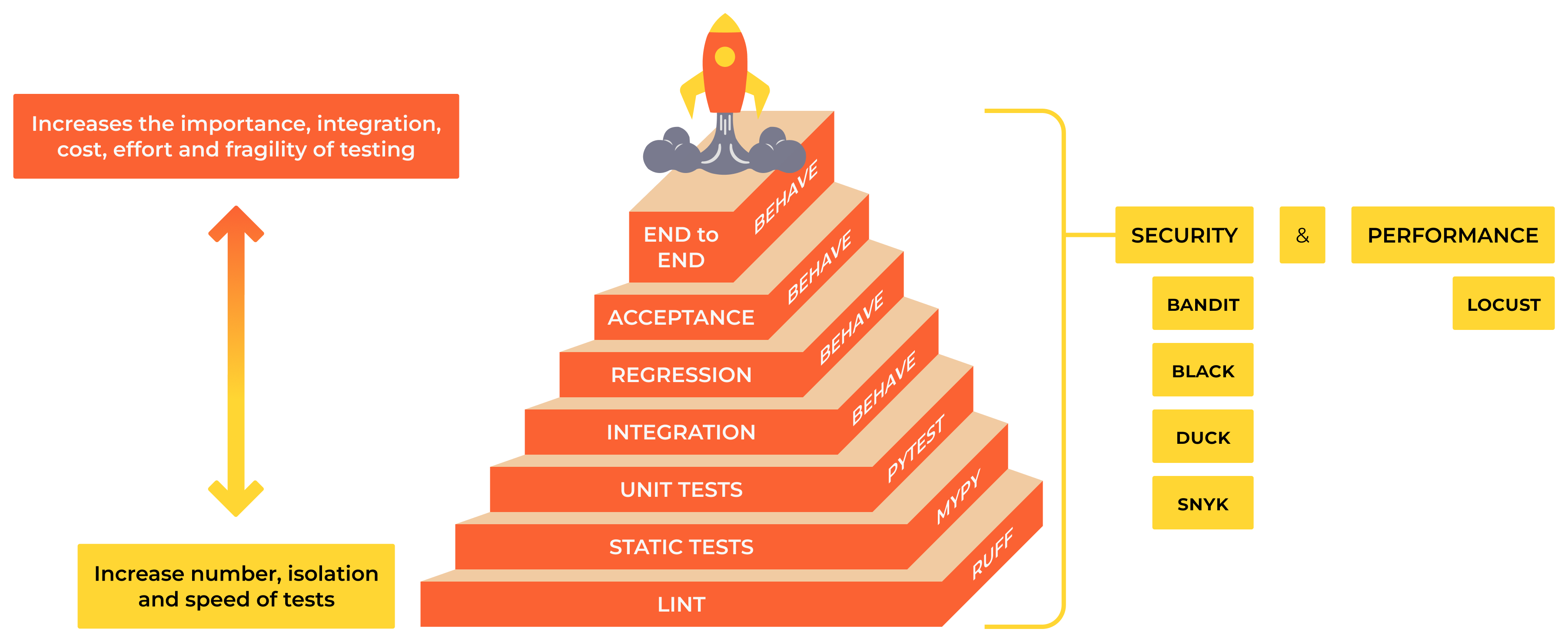
Unit tests are a type of automated tests that focus on verifying the smallest “unit” of code in isolation, typically a function or method in an object-oriented system. The primary goal is to validate that each unit of the software performs as designed.
Libraries for Unit Testing in Python
unittest: This is the built-in library for Python, following the xUnit style.pytest: A third-party library that offers more features and a simpler, less verbose syntax.nose2: Successor to the now-unmaintained nose, it extends unittest to make testing easier.doctest: Allows you to test that the docstrings in your code hold up as examples.mock: Although now part of the standard library, it allows for easy mocking of tests. This is useful in unit tests where you need to isolate the code being tested.
Pros
Code Quality: Writing tests often leads to better code design, as developers need to consider how to structure their code to make it testable.
Regression Testing: Unit tests can catch regressions, where a change in one part of the software inadvertently affects another part.
Refactoring: Unit tests make refactoring easier because you can be confident that your changes didn’t introduce regressions.
Documentation: Well-written unit tests can serve as documentation, demonstrating how a piece of code is intended to be used.
Simplifies Debugging: When a unit test fails, you only need to consider the latest changes, making debugging simpler.
Cons
Initial Time Investment: Writing tests takes time, which may not be justified for short scripts or prototypes.
Complexity: For complex systems, writing unit tests can be complicated and difficult to manage.
False Sense of Security: Passing unit tests do not mean your software is free from bugs. Other types of testing are often necessary.
Maintenance: Tests themselves have to be maintained. As software evolves, the tests need to be updated too.
# install pytest
pip install pytest
Now, let’s say you have a simple function that calculates the factorial of a number.
# my_module.py
def factorial(n):
if n == 0:
return 1
else:
return n * factorial(n-1)
You could write a pytest test as follows:
# test_my_module.py
from my_module import factorial
def test_factorial():
assert factorial(0) == 1
assert factorial(1) == 1
assert factorial(2) == 2
assert factorial(3) == 6
assert factorial(4) == 24
To run the test:
pytest test_my_module.py
If the tests pass, you’ll see output indicating that they were successful. If they fail, pytest will provide detailed information about the failures.